Planning for a FileMaker Server deployment requires significant consideration, especially when building your server in the cloud. Building a well-architected deployment relies on a reliable, secure, efficient, and cost-effective server. FileMaker Server reliability, specifically, goes way beyond having a good set of backups. It can include many options, like having an offsite backup of your entire infrastructure with a plan to failover. We recommend starting on the three most common concepts regarding reliability.
1. Resiliency
Your FileMaker Server reliability, including supporting services depends on several factors. Resiliency is the ability of a workload to recover from infrastructure or service disruptions and mitigate disruptions, such as misconfigurations or transient network issues.
Planning for resiliency in a FileMaker Server deployment extends well beyond the server itself, regardless of deployments involving a physical or virtual server. This includes not only backups of your database files but also backing up configurations, planning for network disruptions, power disruptions, and more.
2. Availability
Availability is a commonly used metric to quantitatively measure resiliency, as well as a target resiliency objective. We calculate availability as the percentage of time that a workload is available for use. The percentage of availability is the period of time a server is available over the total time to try to get to as close to 100% as possible. This is commonly referred to by the “number of nines,” like 99.9% as three nines.
For a monolithic architecture like FileMaker Server, where uptime is important for clients, getting the number of nines for availability as high as possible is challenging. To avoid unexpected service disruption, scheduled maintenance windows can be helpful.
3. Disaster Recovery
In addition to availability, your resiliency strategy should also include Disaster Recovery (DR) objectives. Disaster Recovery focuses on recovery objectives in response to all kinds of outages. These include natural disasters, large-scale technical failures, human threats, and so on. Planning a DR strategy includes defining objectives for a Recovery Time Objective (RTO) and a Recovery Point Objective (RPO).
RTO is the maximum acceptable delay between the interruption of service and the restoration of service. In other words, what would the acceptable amount of time be for the server being unavailable?
RPO is the maximum acceptable amount of time since the last data recovery point. So, what would the acceptable amount of data loss from your last recovery point be?
For both RTO and RPO, of course, we would always want those to be as close to zero as possible. Designing for a FileMaker Server with as many of the above aspects of reliability typically results in an increase in cost. It is important to identify deployment requirements in advance to fit both requirements and budget.
Our Approach with Soliant.cloud

Using the infrastructure that AWS provides makes it possible to develop a robust strategy for reliability. As a Managed Service Provider (MSP) and AWS Advanced Tier Services Partner, architecting for reliability has always been a priority. Our architects and engineers have dedicated an enormous amount of time and thought to make our Soliant.cloud offering the best in class.
As mentioned by Wim Decorte in his post about backups, we leverage the snapshot capability of AWS elastic block storage volumes and made them safe to use with FileMaker Server. We also automate the process of making them available and providing a flexible and adjustable retention policy. This functionality, made available in our client web portal as SnapBacks, is an extremely cost-effective and reliable service.
SnapBacks
SnapBacks are resilient by default. AWS snapshots utilize S3 (Simple Storage Service), which are stored across all data centers, called Availability Zones, in a region. In every AWS Region, there are at least two or more Availability Zones. By working with AWS in a shared responsibility model, our service enjoys the extreme measures provided to manage data centers and make them available and reliable. In the event something catastrophic happens to a physical server, an entire cabinet full of servers, or even an entire Availability Zone, we would still be able to recover a snapshot and have a new server up and running in a short amount of time.
OptiFlex-DR (Disaster Recovery)
Building off the foundation of the automation and reliability provided by SnapBacks, we have architected a new service offering we are calling OptiFlex-DR, provide an optimal service with the flexibility of self-management via our client portal. Our approach to client-managed DR comes in two variants, OnPrem-OnSC and OnSC-CrossRegion. Both involve setting up a separate server that mirrors your production configuration and utilized SnapBacks to restore an entire volume of data in a very short amount of time. Servers are shut down most of the time, and you only incur cost for the time that they are running. This, therefore, is available at a very effective and affordable cost to our clients.
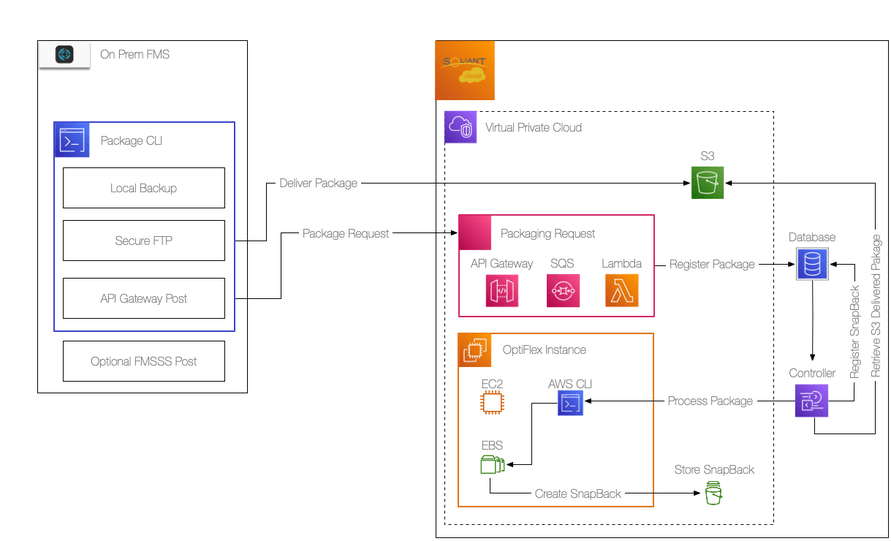
OptiFlex-DR OnPrem-OnSC Model
The OptiFlex-DR OnPrem-OnSC model takes your on-premises databases and transforms them into a Soliant.cloud SnapBack format. Our SnapBack format allows our automation processes to dynamically allocate SnapBacks to a desired instance. This dramatically reduces storage costs, eliminates database pausing, and removes copy time with large databases. SnapBacks allow a restore to a set of databases and containers to just a few minutes instead of hour(s) or day(s) for very large databases/containers. OnPrem-OnSC is an ideal disaster recovery model when your databases are hosted from on-premises, an external data center, or a hosting provider other than Soliant.cloud.
FileMaker Disaster Recovery at a Low Cost
This model is perfect for FileMaker workloads that may not be ready to move to the cloud but still want a comprehensive DR strategy at a low cost. We provide a script you can automate and run at a frequency that meets your requirements. Every time a backup “package” is sent from an on-prem server, the cloud-based server in Soliant.cloud automatically starts. It copies in that “package” of files, verifies the integrity of the files, and then shuts down after making a SnapBack to be used as a recovery point.
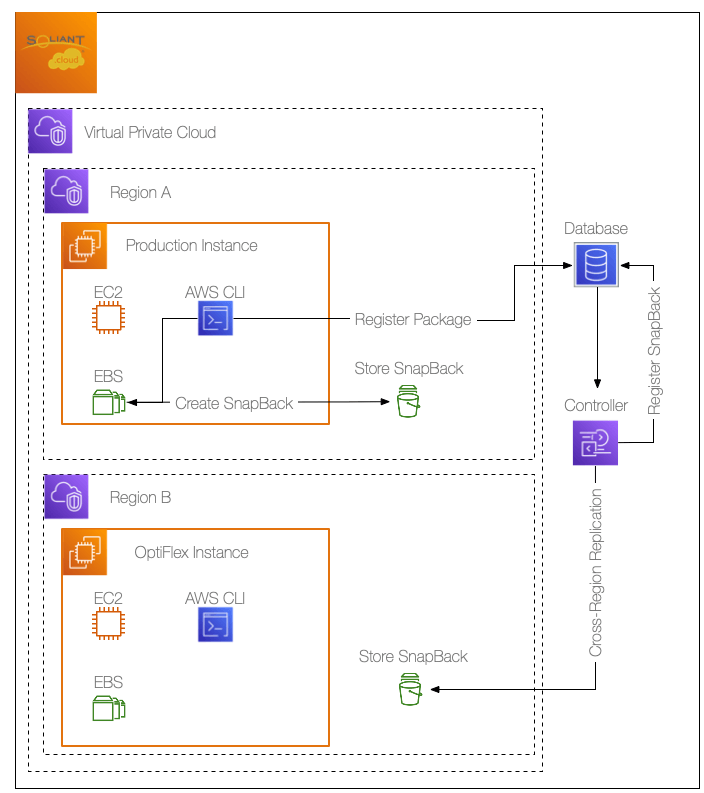
The OptiFlex-DR OnSC-CrossRegion model takes advantage of the Soliant.cloud SnapBack format that is a part of every Soliant.cloud FileMaker server instance. Our SnapBack format allows our automation processes to dynamically allocate SnapBacks to a desired instance. This dramatically reduces storage costs, eliminates database pausing, and removes copy time with large databases. SnapBacks allow a restore to a set of databases and containers to just a few minutes instead of hour(s) or day(s) for very large databases/containers. OnSC-CrossRegion is an ideal disaster recovery model when your databases are hosted on Soliant.cloud.
This model provides additional DR coverage and resiliency in the extreme event of an entire AWS region going offline. It allows you to restore from the last snapshot made from the affected region. All infrastructure is in our AWS-managed environment, and we completely automate the process of failing over to another region. Every snapshot made is automatically copied.
Advantage: Cloud
Compared to managing physical servers, the advantages of leveraging cloud infrastructure are clear and distinct. Consider having a physical server and supporting infrastructure. This could be a network router, battery backups, backup drives, and the server itself. You will need to replicate all of that in a separate location for a complete backup you can start up and make networking changes to point to that new server. That assumes there are also processes in place to get a recent copy of any files over to that replicated infrastructure. The cost to maintain and monitor that kind of setup quickly becomes prohibitive.
With scriptable architecture available in cloud computing, all that can happen automatically by starting the server and making programmatic network changes dynamically. And this brings the cost way down. It makes it affordable and accessible to many businesses that depend on the custom solutions provided by a FileMaker Server.
We are happy to be able to provide these types of innovative solutions for our clients. Our team helps them get the most out of their investment and stay at the forefront of available functionality in modern infrastructure. This adds to the Reliability of running a FileMaker Server to host your custom applications.
Learn more about Soliant.cloud.
Additional References
Soliant.cloud® OptiFlex Disaster Recovery KB
https://soliantcloud.atlassian.net/servicedesk/customer/portal/4/article/13926401
Reliability Pillar – AWS Well-Architected Framework
https://docs.aws.amazon.com/wellarchitected/latest/reliability-pillar/welcome.html