Claris has introduced FileMaker 19, which continues support for the FileMaker Server Admin API. It was originally released with FileMaker 17 as an expiring trial, with a final version released with version 18. We discussed that here when it was released.
Updated Admin API Tool
Fortunately, there are several available tools for working with the Admin API, including one that I make freely available to anyone who wants to use it. You can get the latest version of the Admin API Tool here.
While not much has changed in the Admin API from the previous version, the tool for working with it has improved. There is now full support for managing server-side schedules, which include Backup schedules, FileMaker Script schedules, and others. The other types of schedules include “message” and “verify” schedules types. These types of schedules are only available to configure via the Admin API.
Working with REST APIs
Once again, this tool is meant to assist in learning how to work with the Admin API, specifically. More generally, this can be a good tool to introduce FileMaker developers to working with REST APIs. The layout has been designed to follow along with the API documentation, both in the order of appearance of functionality, as well as referencing the HTTP Verbs used with each action.
Buttons and their color scheme represent the action that they take. For example, a green “Get” button will perform a “GET” HTTP request, where an orange “Patch” button will submit data with a “PATCH” HTTP method. If you are following along with the documentation, these will make sense.
There are many other HTTP methods defined that are used when working with REST APIs. You can find more information about them here should you feel the need. Not all are used in the FileMaker Admin API, but the ones that should make sense and follow along with their standard usage.
If you are running FileMaker Server, the Admin API makes it easy to adjust configuration on your server, monitor server uptime, and usage, as well as create and run server-side scripts. Hopefully, you will find it as useful as we have. Note that if you are running FileMaker Cloud, most of the API calls are supported, and there are a few calls that are only supported in Cloud that are not part of this Admin API tool. See the Admin API Guide reference below for details.
References
- Admin API Tool
- FileMaker 19 Admin API Guide – FileMaker Help
- HTTP/1.1 Method Definitions – WC3 Consortium
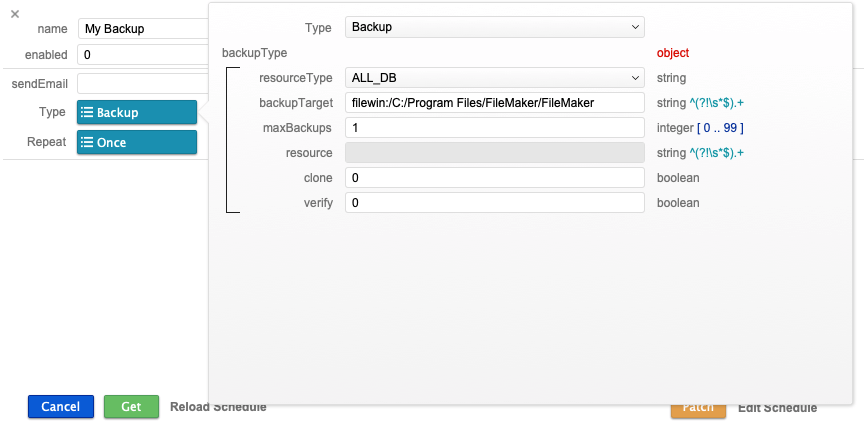

hello,
is there any version for FMS 18 ???
Thanks.
This will still work for 18, but not all functions are supported.
Hey Mike,
I wanted to try and import SSL certificates via the admin API but when I attempt to do so I get an internal server error
Is the SSL import still a feature or did it get removed.
Hi Bo, I also get this error. I have had limited success with updating SSL via admin api. You might try to delete the existing ssl before updating.