If you have read our Claris Connect executive summary, then you grasp the basic concept of how every Claris Connect flow is triggered by an event and goes through a set of action steps that you have defined.
Here is the official list of all the available connectors.
Claris Connect constructs its connectors based on the APIs available from those cloud apps that it supports. It’s important to note, though, that a particular connector may not have implemented everything that the Cloud app’s API allows you to do.
In Claris Connect, each connector describes what triggers and actions are available, click on the blue info icon that shows up when you hover over a connector:
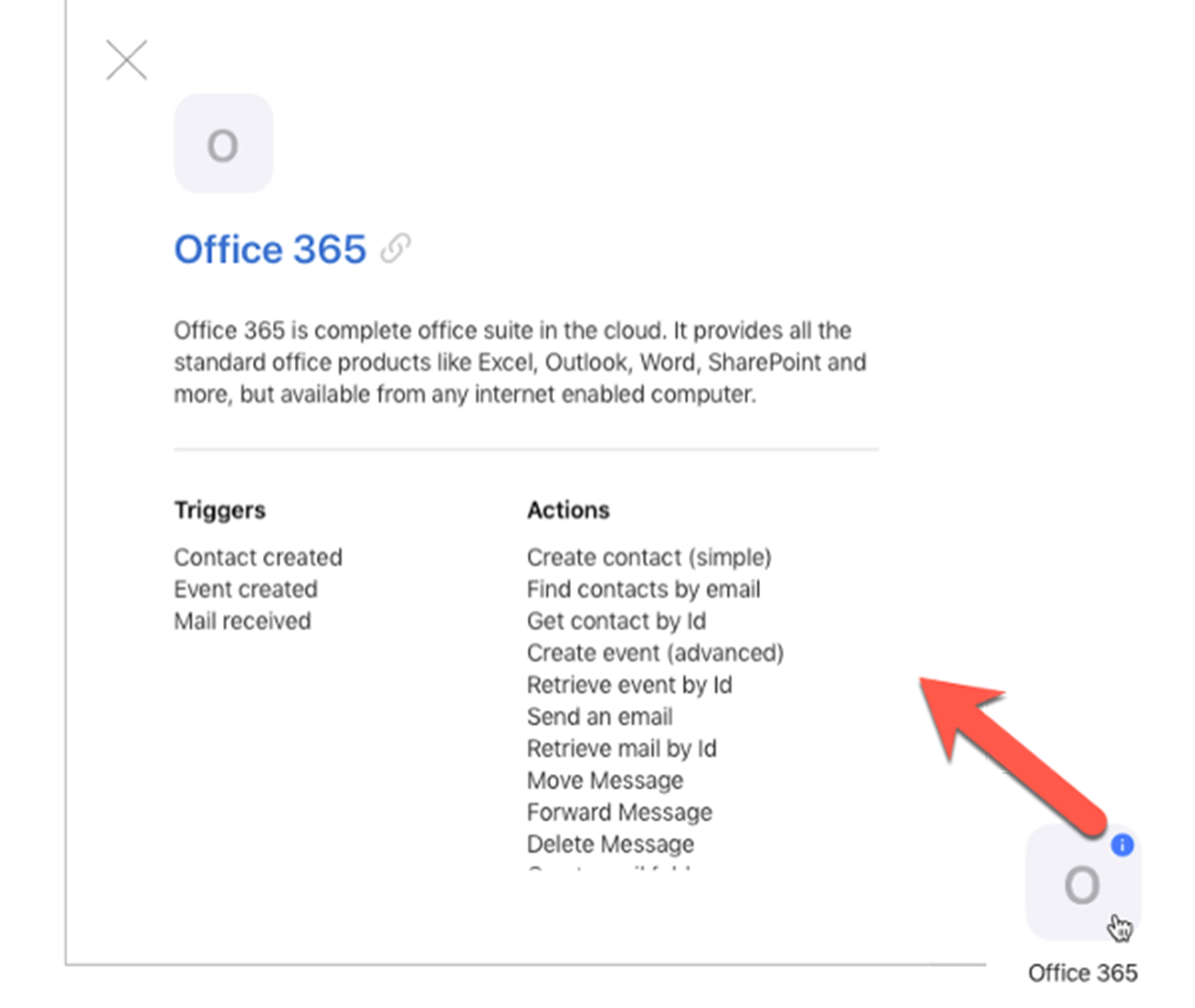
Unfortunately, the Claris knowledge base article mentioned earlier does not list the individual triggers and actions per flow; currently, it is a bit of chore to find out whether the logic you are interested in is covered by the connector’s triggers and flows.
Sticking with the Office 365 connector, you’ll notice that it is a subsection of the full Office 365 API. Calendaring and One-Drive, for instance, are not currently covered. See our recent blog post for how to integrate OneDrive API calls into your FileMaker solution.
If you are unsure whether your intended business logic is covered by the Claris Connect triggers and actions, feel free to reach out; as official Claris Connect Partners, we can guide you easily.
Also, feel free to log your product ideas in the official Claris channel.