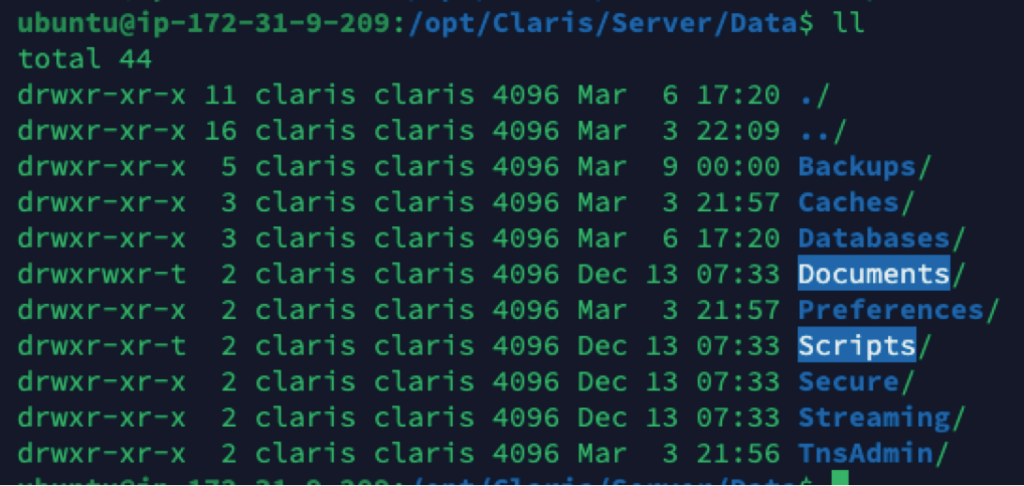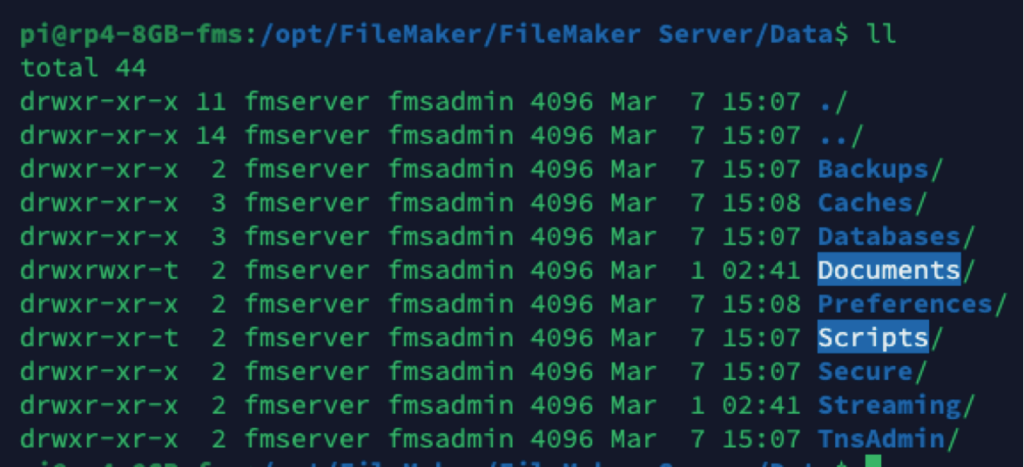Since its first release in September 2022, quite a bit has changed in how you deploy a Claris Server. The original install process that we described here required a desktop on the server itself to complete the setup process and links the server to a Claris Platform client license.
And while we had internally built a process to avoid the added security risk that comes with a bigger attack surface, the setup was still very cumbersome and not very straightforward.
Late last year, Claris released version 40.1.2 and did away with the desktop requirement. With that December 2022 release, you now set up Claris Server exactly like you set up FileMaker Server on Ubuntu. That includes how you set up an account to log into the admin console and work with the Admin CLI and API. You can do that now without using a Claris ID-based account.
Note that while Claris Pro is now at version 40.2 (released on March 1, 2023) to bring it in line with the features released in FileMaker Pro 19.6; Claris Server is still one version number below that at 40.1 and not on par with FileMaker Server 19.6.
This is how the Claris components relate to the FileMaker components:
| Claris Platform | FileMaker Platform Equivalency |
|---|---|
| Claris Server 40.1 | FileMaker Server 19.5 |
| Claris Pro 40.2 | FileMaker 19.6 |
| Claris Go 40.2 | FileMaker Go 19.6 |
Most notably, you cannot use the new Transactions feature for anything server-side on Claris Server.
Another difference is that the current Claris Server does not automatically enable File List Filtering like FileMaker Server 19.6 does. If that feature is important to you, you can enable it manually in the admin console.
The table below summarizes a few differences and similarities between FileMaker Server and Claris Server.
| Claris Server | FileMaker Server | Notes |
|---|---|---|
|
Main path: /opt/Claris/Server/ |
Main path: /opt/FileMaker/FileMaker Server/ |
No more spaces in the path names on Claris Server makes for easier automation |
| CLI command is fmsadmin | CLI command is fmsadmin | No difference between the two servers |
|
Service name is claris sudo service claris top |
Services name is fmshelper sudo service fmshelper stop |
|
|
Admin API path https://{{CS}}/fmi/admin/api/ |
Admin API path https://{{FMS}}/fmi/admin/api/ |
No difference between the two servers |
| Can only host .claris files | Can only host .fmp12 files | File format is different |
| Assisted install option not available | Assisted install available |
There are still a few oddities in the admin console where the Claris Server labels still say “Claris FileMaker Server,” but none of that impacts the functionality.
Given that a Claris Server is not tied to a named Claris Platform organization anymore and thus can host Claris files that belong to different Claris licenses, how does it know which Data API allotment size to use (the Data API meters outgoing data – incoming data is free)?
The Admin Console indicates that there is no annual limit:
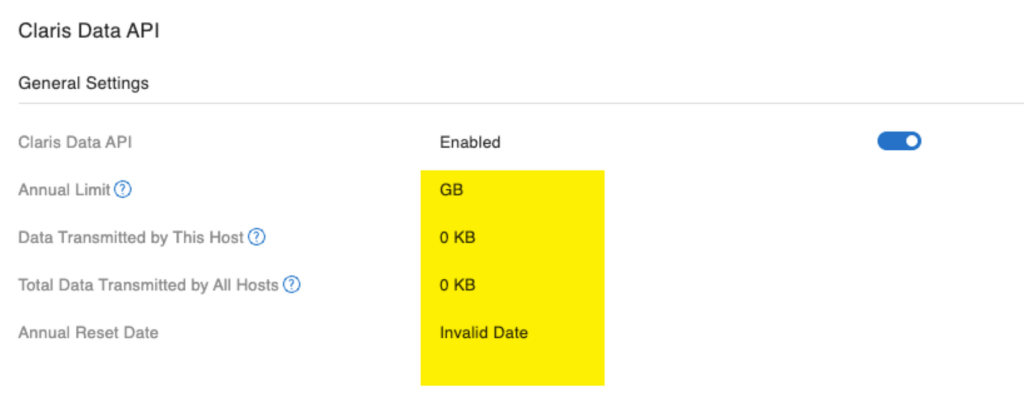
What that really means is that there currently is no enforcement of the Data API allotment in Claris Server like there is with FileMaker Server. It is unclear at this time whether that is a temporary change. From a strategic point of view, it is prudent to assume that the normal allotment will be in play and plan your data flows accordingly.
Next Steps for Your FileMaker Solution
If you’d like more insights into how to make your FileMaker application more efficient or how to leverage new features on the Claris Platform, we can help. Contact us to learn more.