Do you have Salesforce and a third-party form provider capturing and sending form data into your Salesforce org? Using a third-party application typically results in additional costs, added complexity, and the need to maintain another system. For these reasons, many of our clients have come to our team of Salesforce consultants to look for options to replace their existing form implementations.
Fortunately, the capabilities of the Salesforce platform have continued to expand greatly, empowering both admins and developers alike. It is now entirely possible to eliminate the need for third-party form providers. You can harness the power and functionality of Salesforce directly instead.
Challenge 1 of Third-party Form Providers: Costs
If you’re reading this, chances are you’re all too familiar with the costs associated with form providers. Many charge on a per-user basis and have multiple tiers, including different limits and functionality. As your business needs and processes grow, so will your need for increased limits and functionality.
In addition, most base plans do not offer integrations to a CRM platform like Salesforce. These are typically considered “premium” add-ons. As a result, you may need to make a substantial and recurring investment to unlock all the needed functionality. If you already have Salesforce, however, you may be surprised to learn that you can leverage out-of-the-box capabilities to build a form that can be easily embedded into your website.
Leveraging Salesforce Flow
Specifically, you can leverage Salesforce Flow to build forms. If you’re not familiar with it, Flow is the most advanced way of building automation declaratively on the platform. Salesforce administrators and developers alike are typically well-versed in Flow. It is a vital tool for success in the ecosystem.
The specific type of Flow we want to use for this use case is a Screen Flow. With Screen Flows, Salesforce provides UI components you can use to build a form for collecting information from prospective leads or customers (or whatever your target user base may be). If your admin or developer has not worked with Screen Flows before, they can use their existing knowledge of other types of Flows to quickly and efficiently create a form for their needs.
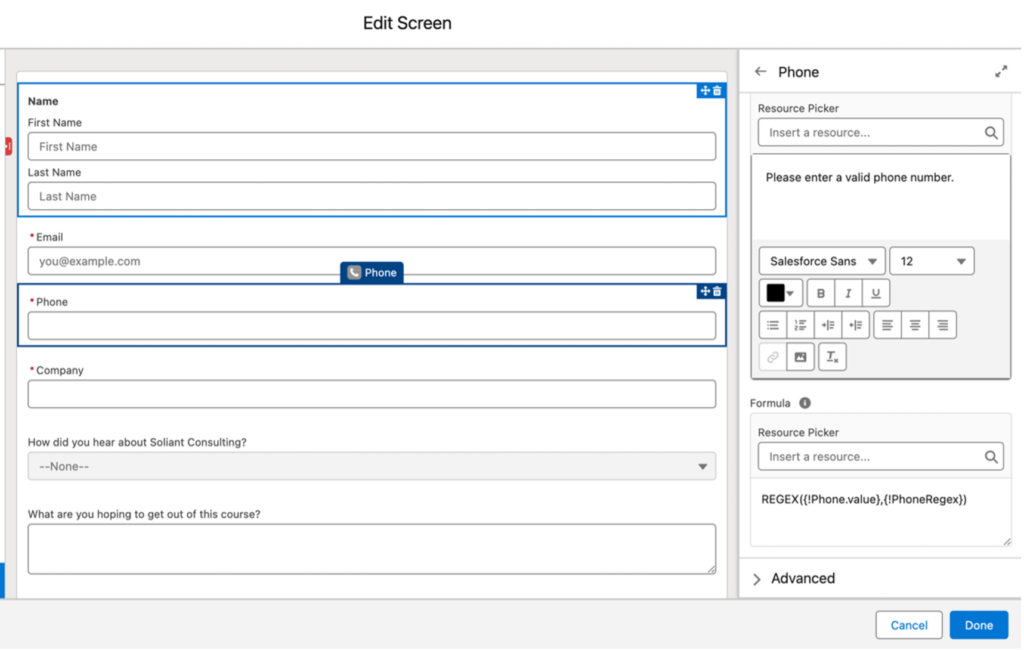
Above is a screenshot of the screen configuration of a simple Flow that we actually use on our own website! Each input is fully customizable, with the ability to add default values, dynamic visibility, and even input validation. As you can see in the screenshot above, we’re using a regular expression to validate the input of the phone field. This ensures users enter a legitimate phone number.
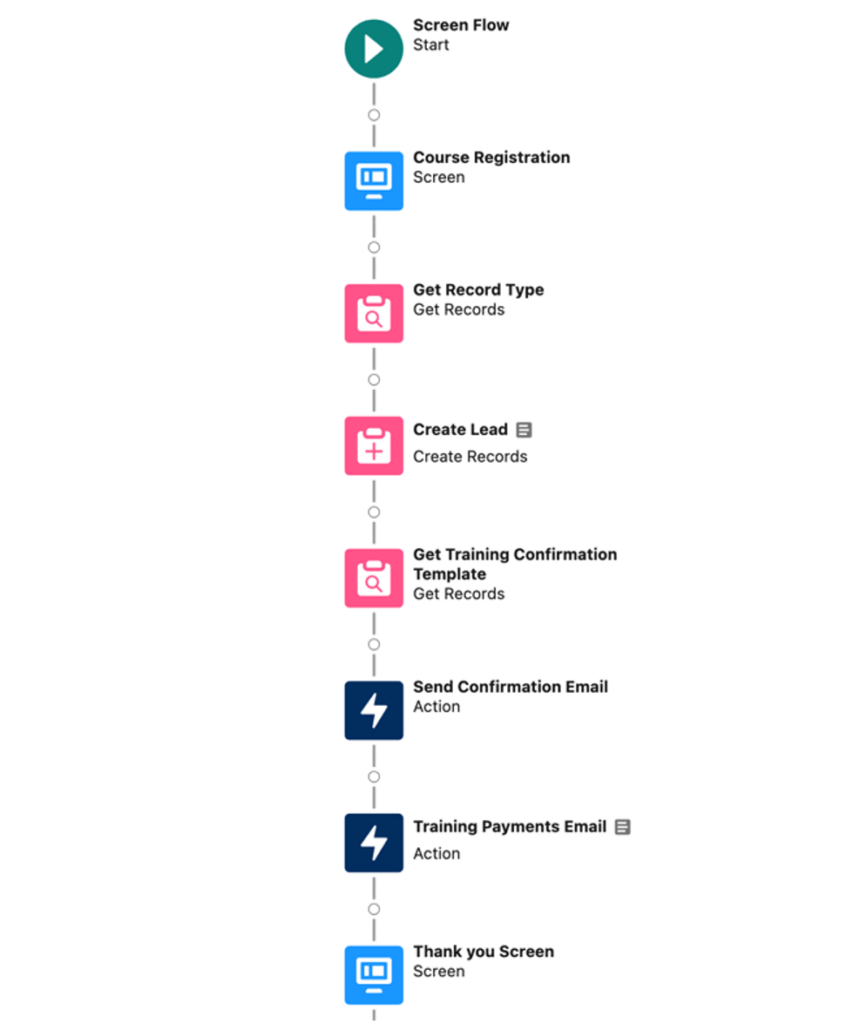
Mapping the Inputs
Once you have your screen fully built out, you can map each of the inputs to a Create Records element in the Flow. You can also perform any other necessary actions in the context of the Flow to meet your needs. (See the screenshot above.) In our instance specifically, we are performing a few queries to return necessary information. This includes the specific Lead Record Type ID, along with the Email Template we’re using in one of our email sends. It then inserts the record, sends two confirmation emails, and finally redirects the user to a confirmation screen. You can also call subflows and Apex actions and trigger other database operations upon the insertion of your record.
Challenge 2 of Third-party Form Providers: Complex and Ineffective Web-based Tools
Aside from the costs of using third-party providers, you must also use their web-based tools to build forms on those platforms. The learning curve for using these tools can vary depending on the provider you choose. This is certainly something you can easily overcome. However, finding a means to get that form data into Salesforce is a whole different battle.
As previously mentioned, most third-party form providers treat an integration with Salesforce as a “premium add-on.” Without this add-on, the form data is siloed in the form provider’s database. You are faced with maintaining data in two different systems.
Another major limitation of third-party tools is their ability to query and interact with Salesforce data. On multiple occasions in the past, we’ve encountered the inability of these tools to handle scenarios like returning records from Salesforce as picklist values or making forms dynamic based on returned data. When leveraging Flow, all of these use cases are easily accomplished.
Support Issue with Web Tools
Adding a new system to your organization’s tech stack is not a decision that should be made lightly. The more systems in the mix – along with the connections between those systems, add a burden to your staff to maintain and open the door for additional points of failure. You will also be at the mercy of the third-party vendor’s support staff. Often, their support staff may not be able to offer much assistance when it comes to integrations. We’ve heard this from countless clients and have run into it ourselves.
However, using Salesforce screen flows, your forms are built on the Salesforce platform, and your data is submitted directly into Salesforce. This alleviates the burden of an external system. Your admin or developer should have the necessary knowledge to troubleshoot any issues that may arise.
Moving Forward with Salesforce Screen Flows
Bringing form data into your Salesforce org is an imperative objective for countless organizations. Historically, accomplishing this could be a frustrating, time-consuming, and expensive feat. However, we can now leverage the power of the Salesforce platform and Screen Flows specifically to alleviate the need for a third-party platform, thereby reducing the cost and complexity of your systems.
The evolution of the Salesforce platform is an exciting thing to be a part of. At Soliant, we’re always looking to deliver cutting-edge solutions that allow our clients to use the platform as a competitive advantage. Be on the lookout for our additional posts in this series, where we’ll discuss the various ways that the Screen Flows you develop can be hosted – both natively on the Salesforce platform leveraging Experience Cloud, as well as embedded into your existing website. If you’re interested in speaking with one of our experts to assist you with this or any Salesforce implementation, please contact our team of experts today.