FileMaker 19 is here and offers many new functionalities for your implementation. Among the exciting new features available is the ability to use card windows in WebDirect. Card windows were released with FileMaker 16 but weren’t supported in WebDirect. For a good introduction to card windows, see our reference section below.
The ability to use card windows in WebDirect is a powerful feature. Card windows are a true modal window, allowing the display of context-independent information. Users can create, edit, and delete records without navigating from the parent window. Card windows can be used for things like to-do lists, navigation, or pick lists.
Implementing a card window is done from the new window or Go To Related Record script steps and selecting card as the window type. When card window is selected as the window type, the only window options available are close window and dim parent window.
Behavioral Differences
There are a couple of behavior differences when using card windows in WebDirect versus FileMaker Pro or FileMaker Go. In WebDirect, the close button isn’t visible even when the close window option is enabled, so be sure to include a custom close button to the layout. Another difference in behavior is that the parent window doesn’t always refresh when the card window is closed, you can get around this by adding a Refresh Window or Refresh Portal script step to the close window button.
Overall, the support of card windows in WebDirect will make developing a unified and streamlined user experience even easier. If you have any questions or need help implementing this functionality in your FileMaker application, please feel free to contact our team.
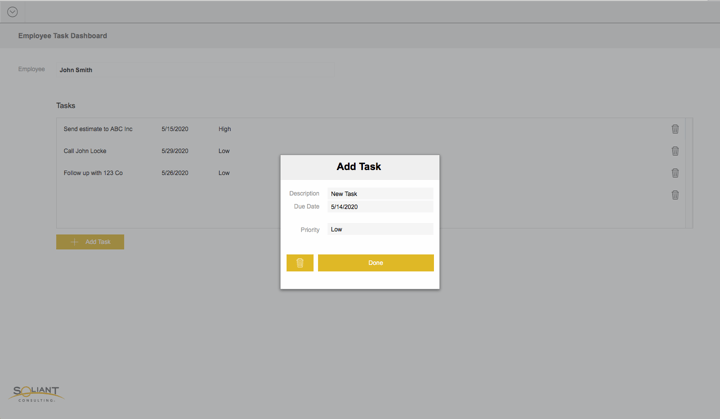
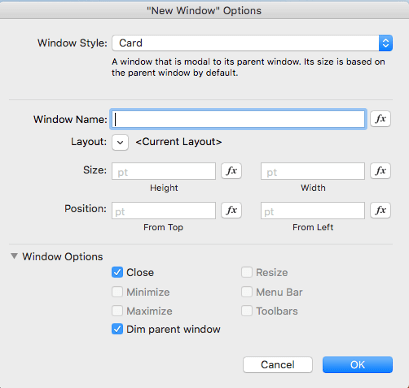

I was wondering about the “close” button. Thanks!
I wonder if you would be able to assist since your article discusses Card Windows.
However, its card windows for Pro, rather than Webdirect.
I am having an issue with the ‘New Window’ suddenly not working at all.
The new window shows the current layout, instead of selecting the layout designated. Has this problem been resolved by anyone. It has nothing to do with the version being used as i have tried it on FMP V18 as well as the current 19.
The problem is also not server related as i tested it locally? Any suggestions?
A suggestion was made to add a Go to Layout step after opening the new window, but this doesn’t help either.