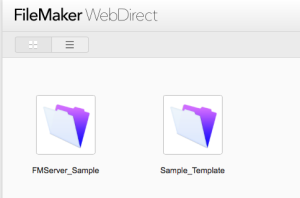FileMaker WebDirect: An Introduction
When FileMaker WebDirect was introduced, it represented a major shift from its previous approach to out-of-the-box web enabled applications. Previously known as “Instant Web Publishing,” the built in capability of FileMaker to provide a first class client that respects much of the same development used to build applications using their other clients, FileMaker Pro and FileMaker Go.
Building on the first release that was part of FileMaker 13, the updates to WebDirect continue to make it an attractive option for zero-deployment scenarios as well as on-demand access from anywhere a web browser is available. Let’s take a look at some of the new features.
Expanded Browser Support
Basically, Safari, Chrome and IE for the desktop…Safari on iOS, Chrome on Android. Did you catch that? Android!
This is the first FileMaker product to support the Android platform, which is worth noting. Mobile browsers are now supported on both iOS and Android devices.
Ready for Launch (Center)
With FileMaker 14, WebDirect also benefits from the updated Launch Center. We no longer see a simple listing of available databases to connect to. Now we can specify a custom icon for our solution and have it appear in the new Launch Center when we arrive at the main WebDirect home page. The custom icon you set to appear in FileMaker Pro will appear here as well.
This is easy to overlook, but is actually a big deal. Previous versions of the default WebDirect landing page, and for that matter Instant Web Publishing, generated a lot of interest in creating a custom home page so end users did not have to see it. The updated Launch Center does not make me feel that way, which is a good thing. Of course you can still customize it, as we will demonstrate a little later.
A Better Toolbar
The toolbar looks much better, in my opinion. In WebDirect, it is also responsive for inclusion on mobile devices. That means that if your viewport or window is too narrow, the toolbar automatically adapts to the space available to remain usable. Nice.


This also give a consistent user experience across the entire platform, which is the ultimate goal. That means that training you have invested in users pays dividends when someone can be instantly familiar when launching a WebDirect session and be instantly productive.
If you consider the functionality you get out of the box with the new toolbar, you could easily save days (or longer) in development time. For example, it gives us an easy, standard way to import/export data through a web browser, which has also been improved in this version.
For myself, I love the look of the new toolbar. It inspires me to think of ways to incorporate it into my design to leverage its utility. Of course, if I need to hide it, I can do that too and go about my way. But it is there if I need it.
Better, Faster, Stronger
Just to reiterate from the product page, in case you missed it, the bar has been raised to up to 100 concurrent connected users at a time, and up to 25% performance improvements. You may also note that the requirements for configuring your server have come down a bit. You will want to plan your deployment accordingly.
Twenty five percent may not sound like much, but in my limited testing, the real world different is huge. There is a world of potential here and it is only going to improve with subsequent updates.
More concurrent users…
Typically, when you install FileMaker server, you will install all components on a single machine. And while that will work for most deployments, there are cases where you will want to introduce a second machine to dedicate to the web publishing engine.
Keep in mind that by eliminating a desktop client, something has to be doing the same work to maintain a user’s session…store found sets, global fields and variables. Each connected user consumes server side resources instead of offloading that work to a client.
Once you get above a certain amount of concurrent users that you plan on supporting with WebDirect, it is recommended to increase server specifications accordingly. Consult the server specifications to plan your deployment accordingly.
That brings up a point about licensing, since each connection to FileMaker Server by a “free” client (WebDirect and FileMaker Go for iOS) requires a licensed connection. This is unchanged from the previous version and applies to the total amount of users that will be connected as the same time.
Support for passing parameters, for deep linking…
In a previous post, we showed how to add parameters to a URL in order to pass data into a WebDirect session. We are happy to announce that this tip has been obsolesced. URL parameters are now natively supported with WebDirect in FileMaker 14.
The structure of a WebDirect link looks like this:
http://<host>/fmi/webd#<database name>[?script=<script name>?[¶m=<script parameter>][&<$variable name>=<value>]]These should look familiar to you if you are familiar with FMP URLs. They use the same names for passing the name of a script to be run and parameters and variables to pass into your session as well. Unlike FMP urls, these will start with “HTTP”P instead of “FMP” since we are pointing the url to a web browser instead of FileMaker.
A home of your own
If you want your guests to see a custom home page instead of the new and improved Launch Center, that can be done as well. This works the same way it did in the previous version of WebDirect, but I see it asked often enough that I think it bears repeating.
First, set all databases NOT to show in the WebDirect listing. Configure this in the file from FileMaker Pro by going to File>Sharing>Configure for FileMaker WebDirect. From there, you can choose to NOT display on the WebDirect home page by ticking the box.
Create a web page that redirects to your file. This page can be hosted anywhere, and does not need to be on the same server as your FileMaker files. Redirect users to your WebDirect hosted file with this structure:
http://<server_url>/fmi/webd?homeurl=<logout_url>#<FM_FileName>You can send your users this link, but I recommend sending your users to a custom page that redirects them into your WebDirect file. And when they time out/log out, get redirected where you want them to go. Just be careful not to log them out to a page that redirects them right back in 🙂
Here are a few samples…
Redirect in HTML:
<META http-equiv="refresh" content="0;URL=http://<server_url>/fmi/webd?homeurl=https://www.soliantconsulting.com/#<FM_FileName>">Or, in PHP:
<?php
header('Location: http://<server_url>/fmi/webd?homeurl=https://www.soliantconsulting.com/#<FM_FileName>');
?>Either of these will redirect you into the WebDirect session with the parameter for the home url when you exit. Then when you log out, you go to the url you specified in your url. In the case of the two above, the home url is set to go to:
https://www.soliantconsulting.com/Wrapping up
This covers a few of the new features in the updated version of WebDirect. We encourage you to explore the other new features as well as the updated interface and performance you gain by upgrading to the current release. Again, this makes an excellent platform for delivering bespoke apps to our clients, and a fine update to the FileMaker Platform.
As we have shown before, this makes an excellent platform for customizing and extending. I plan on sharing more of these in the near future, so stay tuned.
Explore other new features of the FileMaker platform by browsing our “Unboxing FileMaker 14” series. Pop some corn and watch the videos at Soliant TV.
References
- FileMaker WebDirect: http://www.filemaker.com/products/filemaker-server/webdirect.html
- WebDirect Specifications: http://www.filemaker.com/products/filemaker-server/server-14-specifications.html#webdirect
- List of supported/unsupported features: http://help.filemaker.com/app/answers/detail/a_id/11998