My team and I have been exploring new features in Salesforce’s Winter ’18 release, and we’re excited to share some of our favorites with you.
I’m particularly excited about the new ability to quickly reference specific users and queues with your processes on the platform.
Up until this point, developers have been unable to assign records to a specific queue from within the Salesforce Process Builder. The only way to automate this task was through a workflow rule, which doesn’t have as much flexibility as Process Builder. You have no control over the order in which workflow rules fire, and you can’t update a parent object through a lookup relationship with a workflow rule.
New Salesforce Process Builder Capabilities
By implementing this new functionality within your org, your automated assignments using queues become more compact within a single process. They’re therefore more maintainable and scalable in the long-term for your org.
For example, I once had a task to reopen a case and assign the case to the reopened queue when the case was reopened through email for a client. However, because the action was not on the case, but rather on the email related to the case being sent, I needed to use Process Builder for my solution. I was forced to trigger a workflow rule from within the Process Builder to assign the case to the correct queue. If I was given this task after the Winter ‘18 Release, I could have built the entire solution from within the Process Builder, and I wouldn’t have had to create an extra field just to fire off the field update to assign the queue.
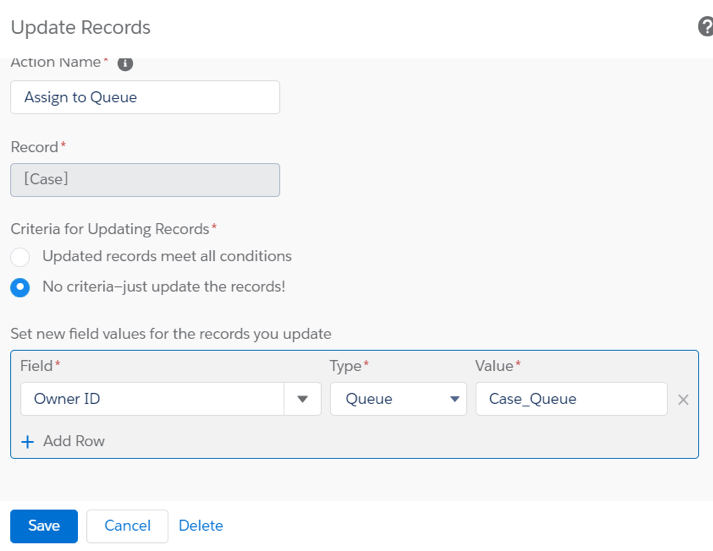
With this update, you can also control the order of the actions in your workflow. This allows developers to specify more complex logic, such as assigning cases to users or queues, without having to resort to writing code. These processes take less time to build and are also easier to debug.
Even better, by keeping all functionality to be within a single workflow, both developers and users gain an overview of the big picture of the process itself. Enhancements such as these make the Process Builder much more enticing for developers and makes Salesforce more efficient for end users.
Next Steps for Salesforce Process Builder
While some automation features are still available through workflow only, the Salesforce Process Builder is slowly becoming the first place to look for automation solutions. My team and I recommend keeping an eye on this tool and adopting its functionality early to give your org a boost.
Leverage Other Winter ’18 Features
A few other members of my team are sharing their thoughts on new Winter ’18 functionality, so stay tuned for more useful insights and tips! If your team has any questions or would like some help within your Salesforce org, please do so in a comment below or by contacting us directly.
Nice, Taylor. The problem with the use of OwnerID = Queue_Name is that when you try to deploy it, for example with CI/CD, it doesn’t work. Salesforce wants the ID of the queue in the target environment.